Choosing the right platform can make or break a project. At INSAIM, we’ve worked extensively with Webflow to deliver high-quality results for our clients and frequently experiment using Framer, while Wix occasionally enters the conversation for its accessibility. Each platform has its strengths and weaknesses, and the right choice depends on the project. Here’s what you need to know.
Webflow: Best for Client Projects
When it comes to professional-grade web design, Webflow is our top recommendation. It allows you to build a website with complete control over every detail. The platform’s flexibility is unmatched—Webflow offers everything from advanced layout tools to custom interactions. It’s as close as you can get to designing without code while maintaining full creative control.
For client work, especially with businesses that need scalable solutions, Webflow shines. Its CMS enables dynamic content, which is perfect for blogs, portfolios, and eCommerce websites. Unlike Wix, Webflow doesn’t restrict your creativity with rigid templates—you can start from a blank canvas.
Another benefit is Webflow University, offering comprehensive tutorials and support for both designers and clients. While Webflow has a steeper learning curve, the payoff is worth it if you’re aiming for high-quality, custom results.
Webflow's CMS plan, ideal for dynamic content and blog-heavy websites, costs $29 per month (billed monthly as of October 2024). This plan includes robust content management features, though it comes at a higher cost compared to more basic platforms. Webflow University offers tutorials and support for both designers and clients. While Webflow has a steeper learning curve, the investment in this platform pays off in terms of design freedom and scalability.
Recent project we made on Webflow here

Wix: A Simple, Accessible Tool for Quick Projects
Although we don’t often recommend Wix for professional designers, it has its place. If you’re working with clients on a tight budget or timeline—perhaps a small business or solo entrepreneur—Wix can be a great solution. The drag-and-drop interface allows you to quickly customize websites, making it appealing for clients who want something up fast.
Wix offers a variety of templates, and while it’s not as flexible as Webflow or Framer, it’s user-friendly. Clients appreciate its simplicity and Wix pricing, which starts at $17 per month for a basic website (as of October 2024). This plan includes hosting, and unlike Webflow, it comes with a free domain for the first year. However, Wix users face limitations in terms of customization and design freedom, so if you’re looking to push creative boundaries, this may not be your best option.
That said, Wix’s Bisiness plans can support basic online stores, and for clients who want to manage their sites independently, Wix’s customer support and intuitive dashboard are a bonus.
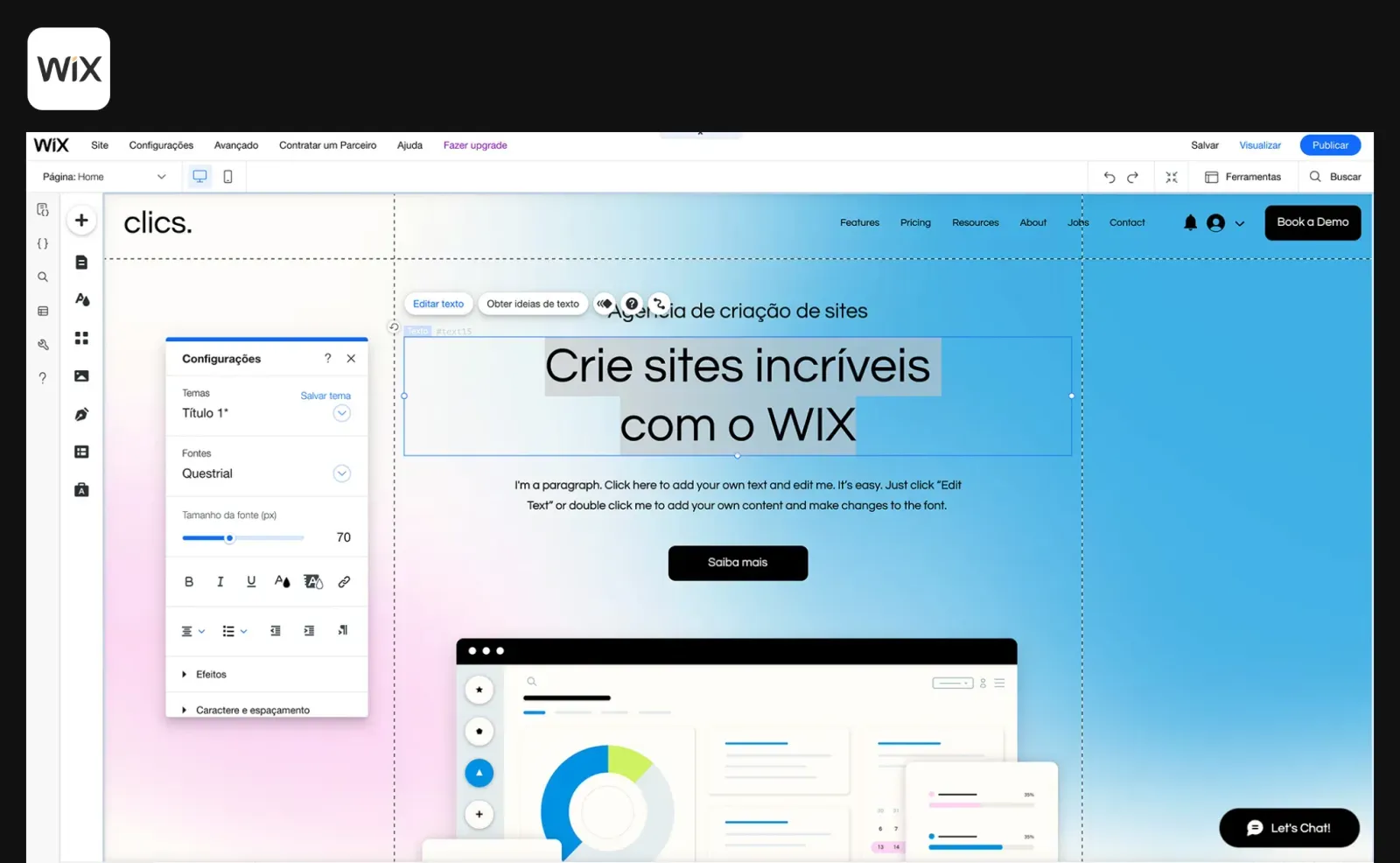
Framer: A Designer’s Playground for Experimentation
If you’re a designer who loves to experiment, Framer should be in your toolkit. While Webflow is your go-to for client projects, Framer is perfect for testing new ideas, pushing boundaries, and creating visually stunning, interactive experiences.
Framer excels in design-driven projects. It allows for rapid prototyping, custom animations, and interactions that can make a website feel alive. If you’re working on a portfolio, a creative showcase, or just testing ideas, Framer offers unmatched flexibility. Its drag-and-drop functionality is intuitive for designers, and the design-to-code workflow is fluid, saving time on back-and-forth with developers.
As of October 2024, Framer costs €20 per month for a website with one CMS collection, and €40 per month for up to 10 CMS collections. For experimenting with websites on a Framer domain, it’s free, which makes it a viable option for the initial stages of a project, but for real-world building of larger, more complex sites, Webflow remains the better choice.


Final Thoughts: Choose the Right Tool for the Job
For professional designers, choosing between Webflow, Wix, and Framer boils down to the project’s scope and your design goals. Use Webflow when you need deep customization, scalability, and professional-grade results for client projects. Turn to Framer for creative experimentation, interactive designs, and fast prototyping. Wix, while not as flexible, can still serve as a quick, budget-friendly option for smaller, less complex projects.
In the end, the right platform depends on balancing the client’s needs with your creative process. For designers, having the right tool in your toolkit is key to delivering impactful, engaging websites that last.
.svg)
.png)
.svg)













